Welcome to the College! We are so happy you are here! You can activate your account by using our Password Reset tool. Click Activate Account to get started.
Upon first login, you will need to verify your identity and activate your account. This can only be done once. If you see an “Account Not Eligible for Activation” error, then it is already active, and you do not need to activate it again. Walk through the Forgot Password process instead!
Activate Your Account
First, navigate to our Password Self-Service Tool.
Enter your CSS username (not the full email address), your CSS ID number, and your non-CSS email address that you provided upon registration:
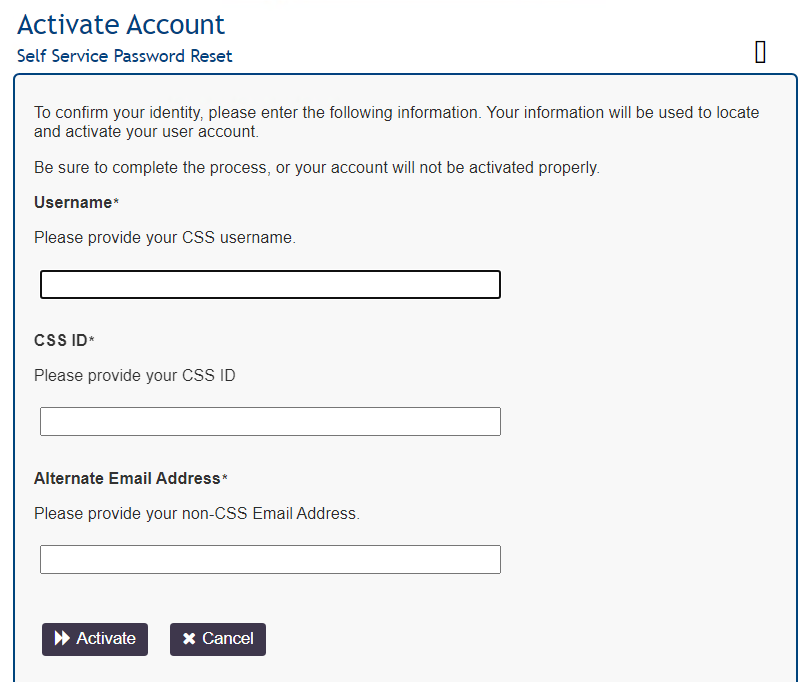
Once your information has been verified, a security code will be sent to your alternate contact information (SMS or non-CSS email). Select one.
Enter the code in the Code textbox and click "Check Code":
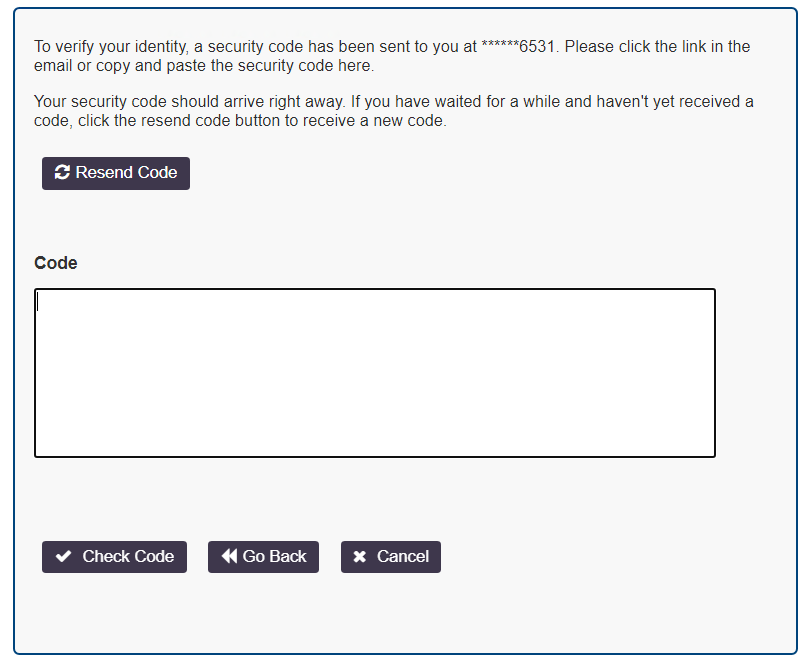
Once the Code is confirmed, read our College’s Acceptable Use Policies and select I Agree.
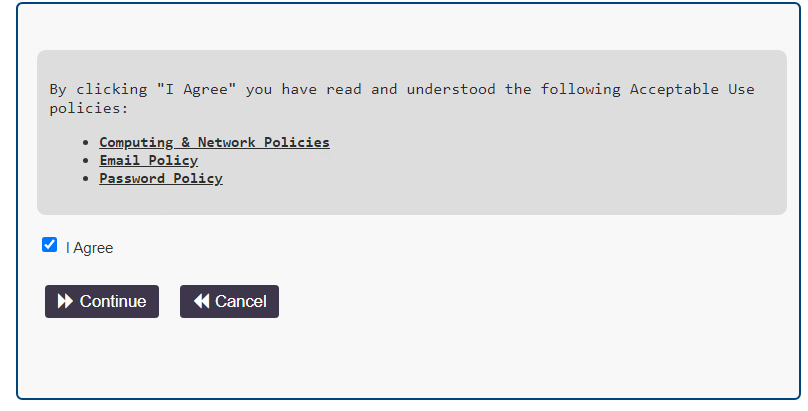
Next, enter a new password. Note the password complexity requirements.
New passwords MUST adhere to our Password Policy. You cannot use your username or any part of your first or last name as a password.
Once you set your password, you will be asked to set up some security questions. You cannot choose the same question and you cannot provide the same answer to the questions. If your answer is too simple, you will be asked to provide a new answer.
Lastly, you can navigate to my.CSS.edu—our campus portal. Upon first login to our campus portal, you will be asked to set up Duo Multi-factor Authentication.